How do you start?
- Open the patient’s Vesalius conversation. For example:
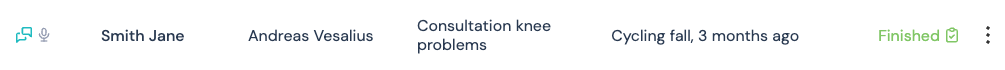
- Go to the conversation detail page and scroll down tot the consultation module
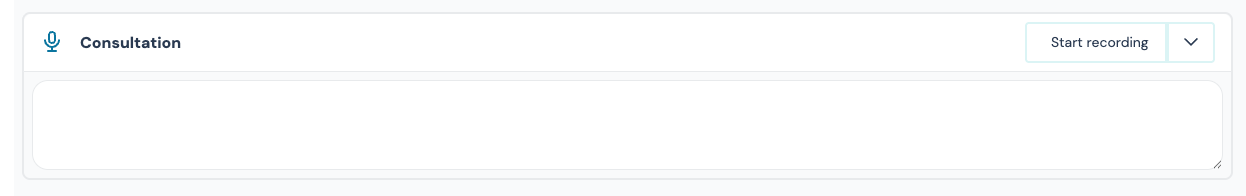
Click Start recording
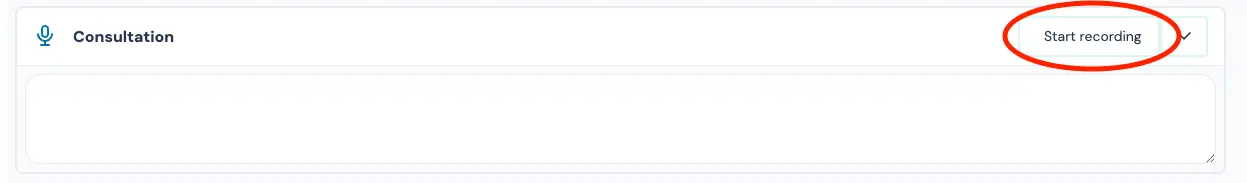
Conduct your consultation normally
- To get the best results, make sure you use a device with a good microphone, and speak clearly into it.
- Click Stop recording when finished
After a few seconds, Scribe will show a structured summary you can copy into the EHR and convert into a clinical letter
By default, the output is generated in the classical SOAP note format — however, you can fully customize this in the settings. For more information about the customisation you can click on this link.
You can still add or delete notes from the generated output simply by typing or removing text
Or you can also reactivate the record button and speak to the system, the agent will automatically add your additional information to the notes.
You can now generate the letter based on the notes you gathered via the generate button:
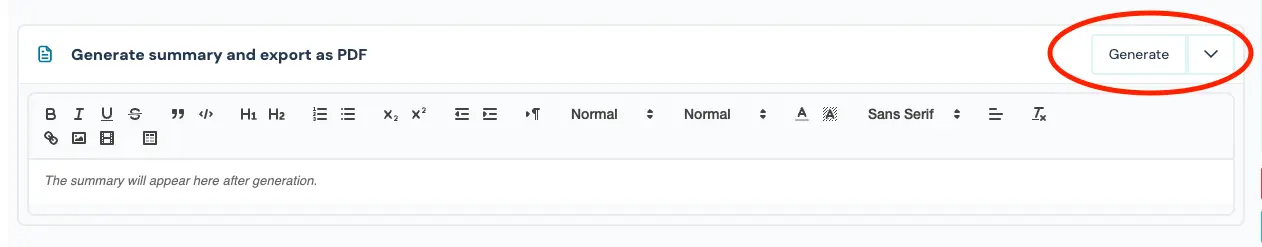
What do you receive?
A structured medical summary
- The standard output is the classical SOAP note in case you want to customise the output you can simply do this via our settings page -> more information
- Ability to generate a clean clinical letter instantly from this summary — ready to send to GP / attach to EHR / share with the patient
Why use this?
- Keeps all patient-generated input + doctor findings together
- Perfect for clinics where Vesalius conversations are routinely sent before consultations
- Faster review + better continuity of care because everything stays linked to the original intake
Tip: The Scribe bot output can be fully customized based on your preferences using templates. More information here.