If your registration link has expired, follow these steps to have it resent:
1. Registration links are valid for 48 hours. After this time, the link will no longer work.
2. To request a new registration link, contact your Organisation Admin.
The Organisation Admin can resend the link by:
• Navigating to Settings > Access management > Users.
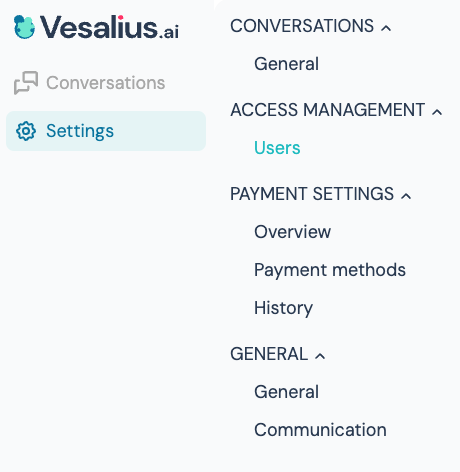
• Finding your user profile in the list.
• Clicking the mail icon on the right to regenerate and resend the registration link.

Once the new link is sent, make sure to complete your registration within 48 hours to avoid it expiring again.